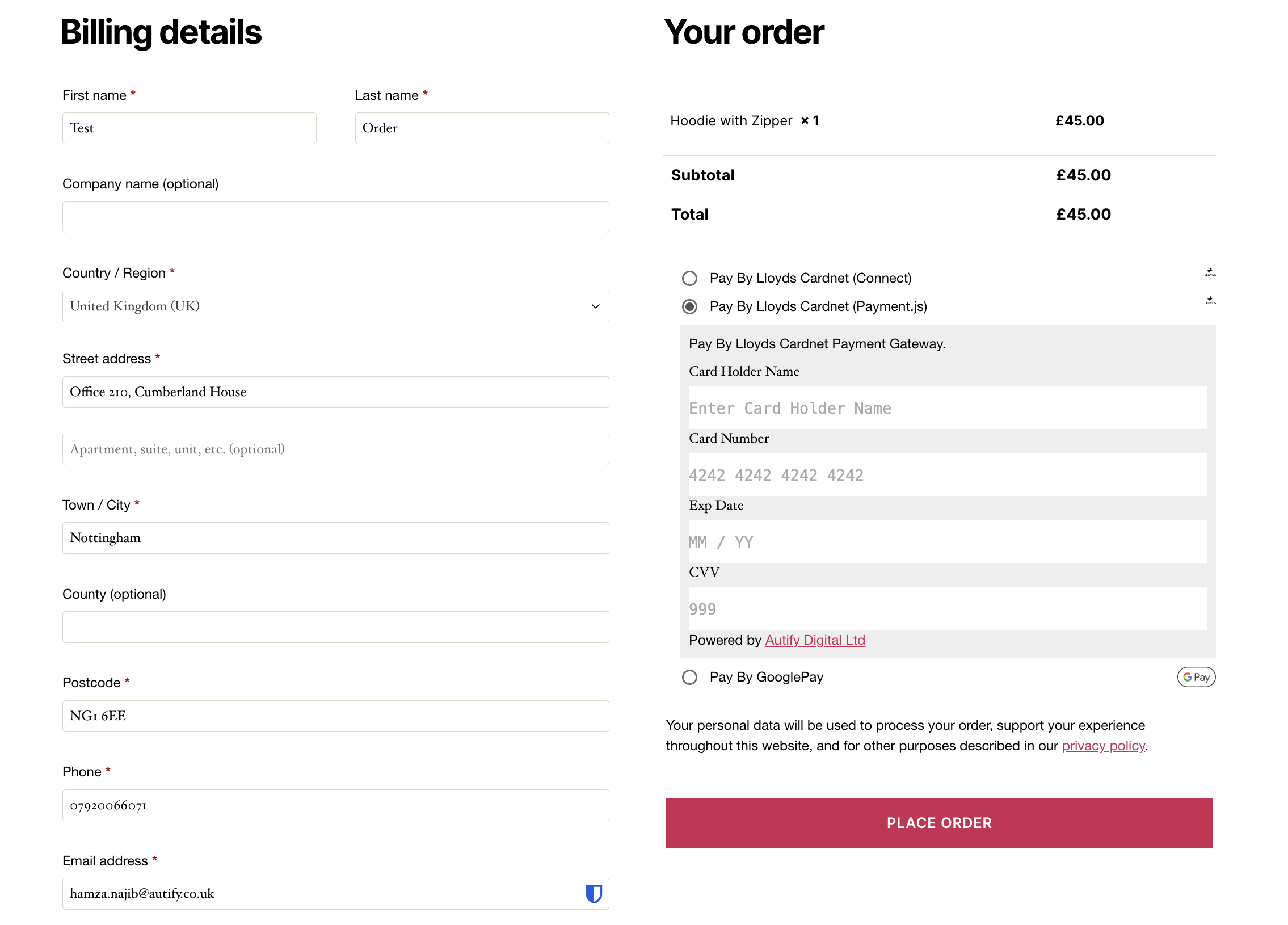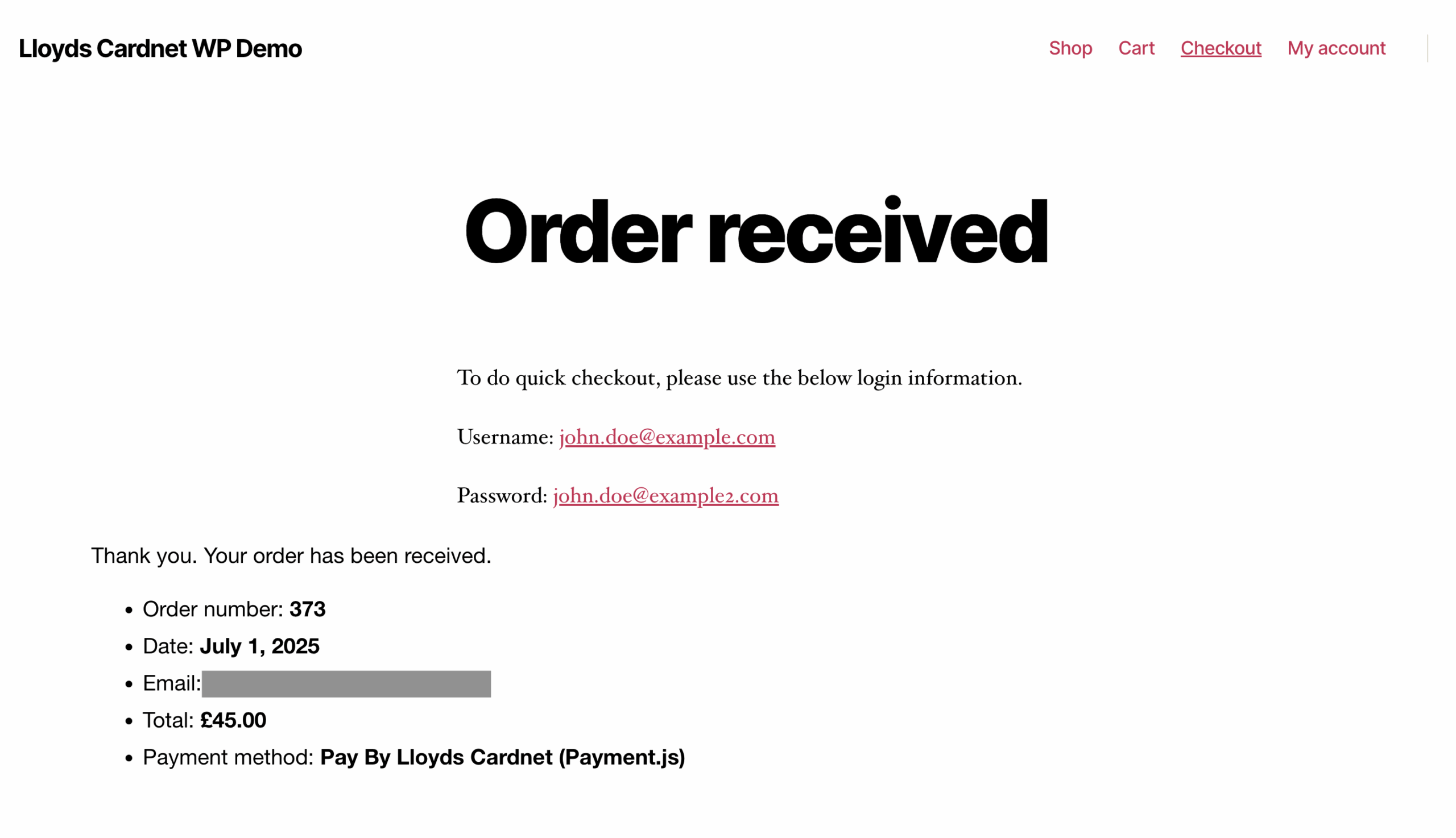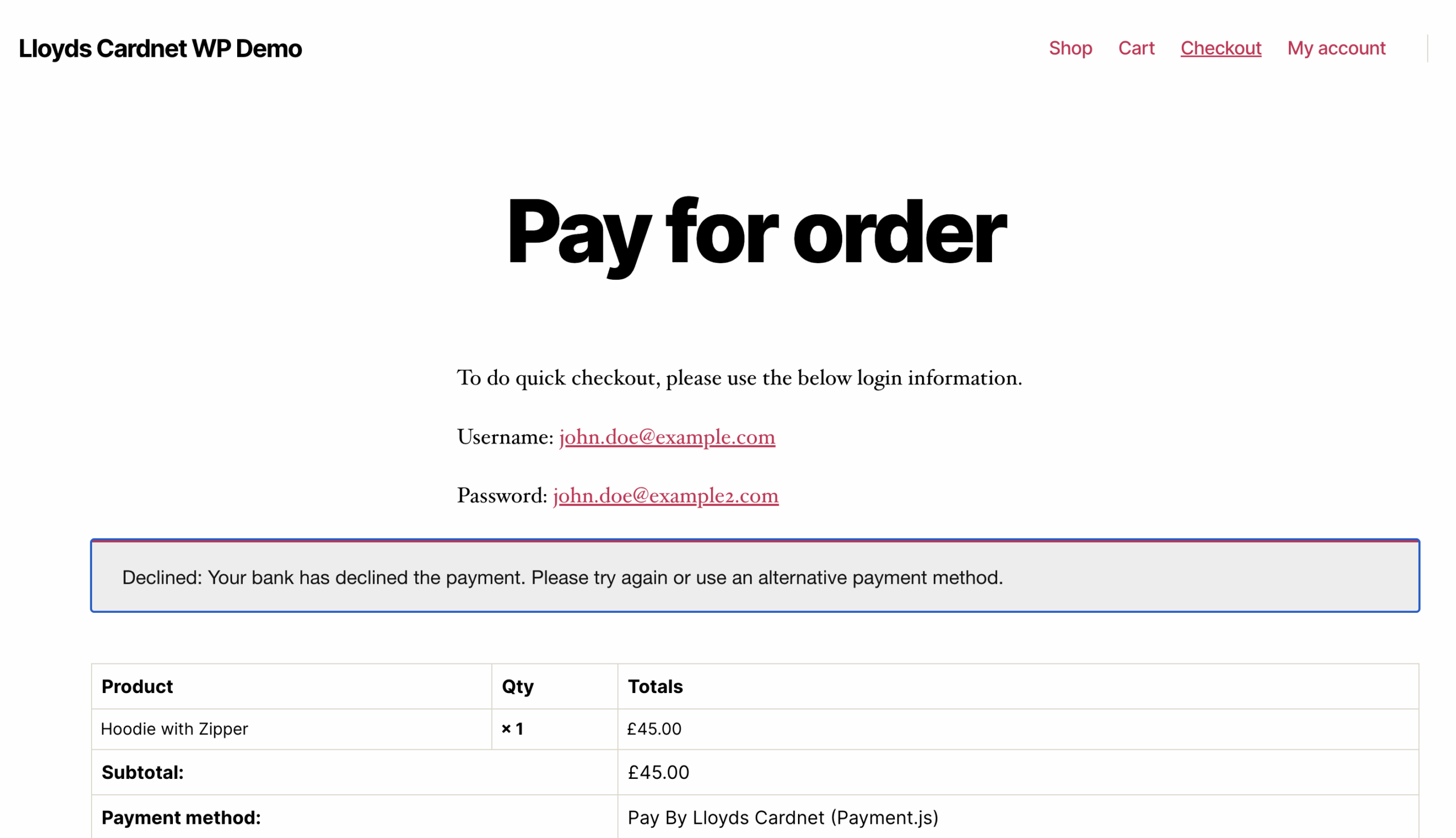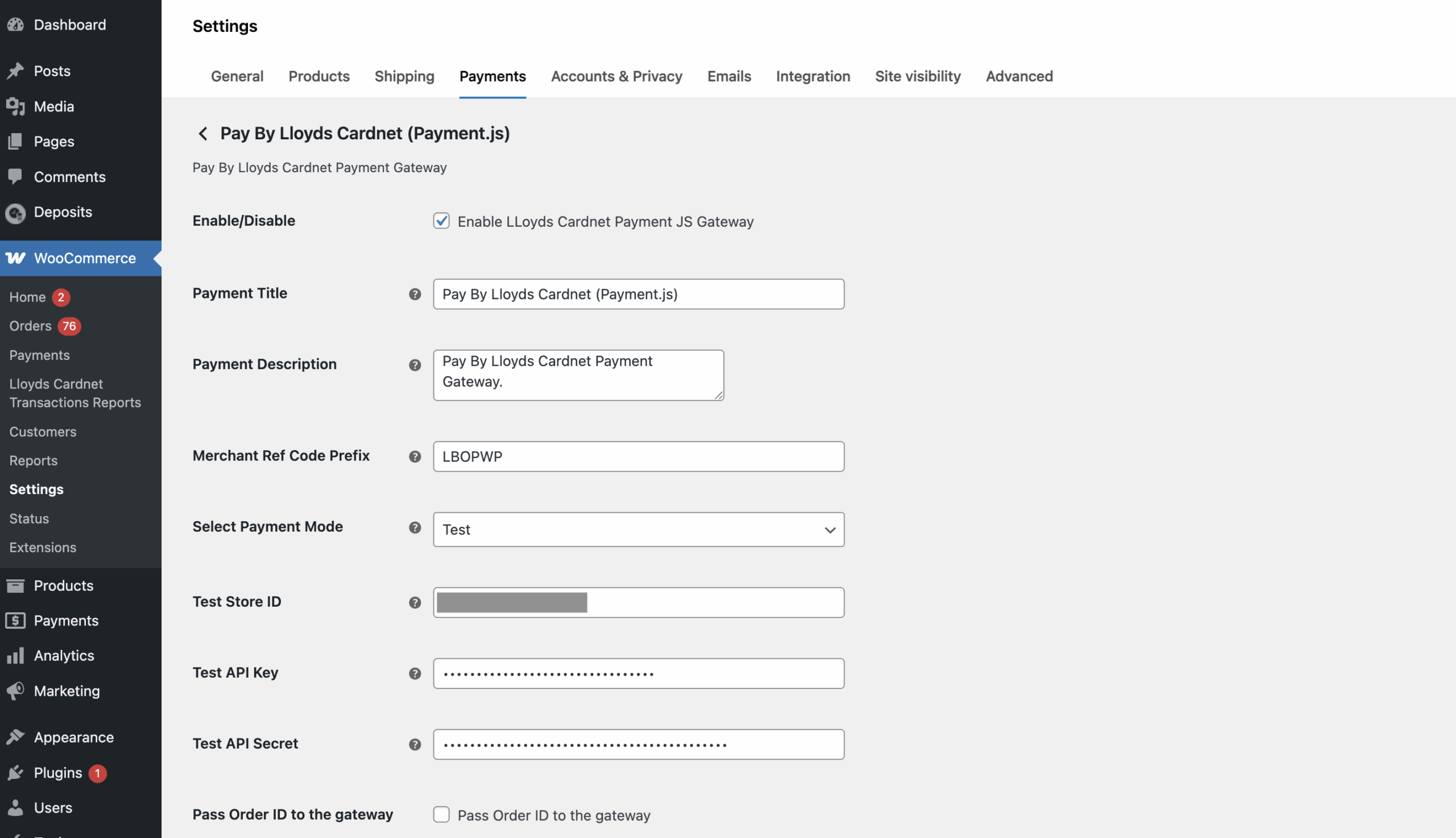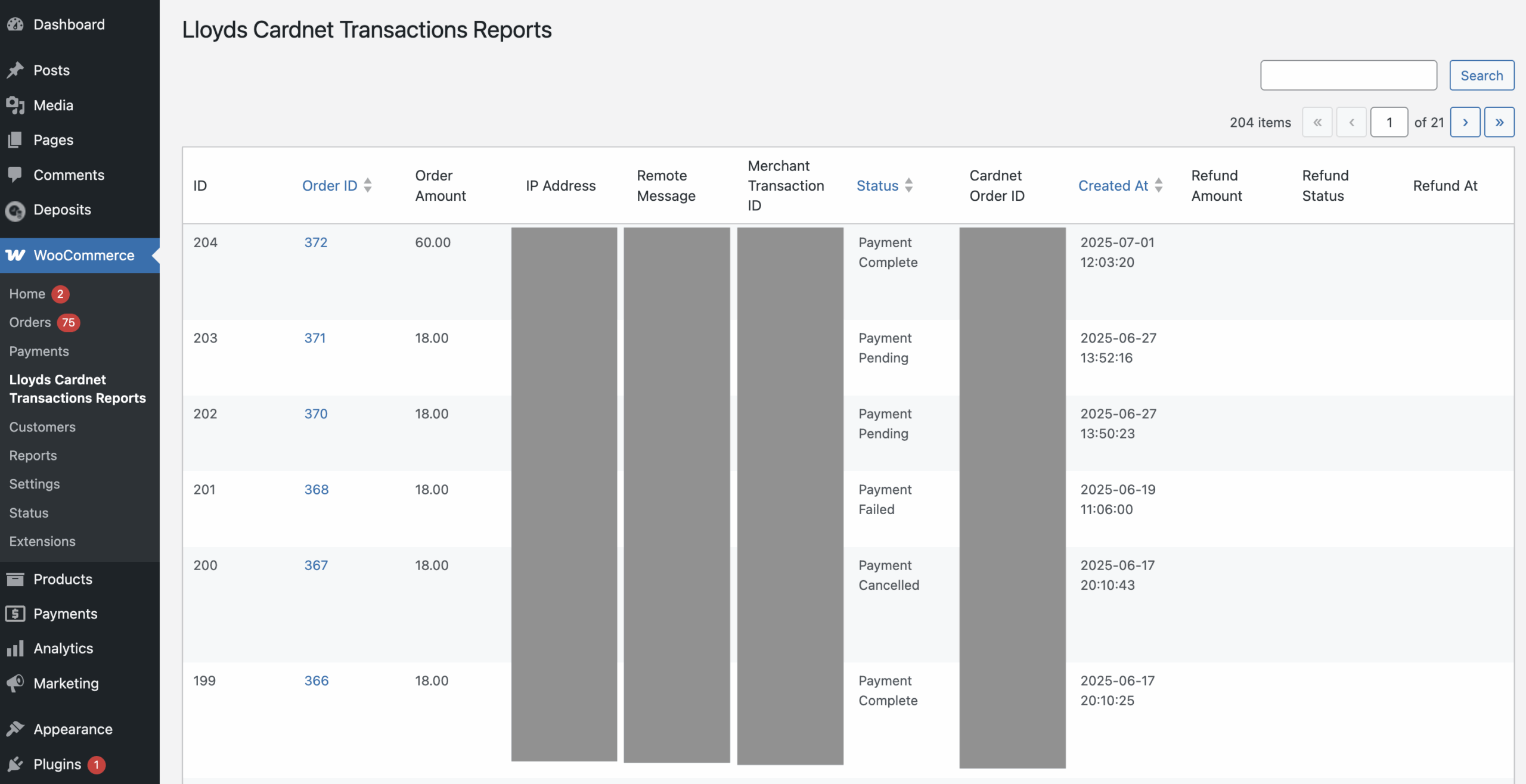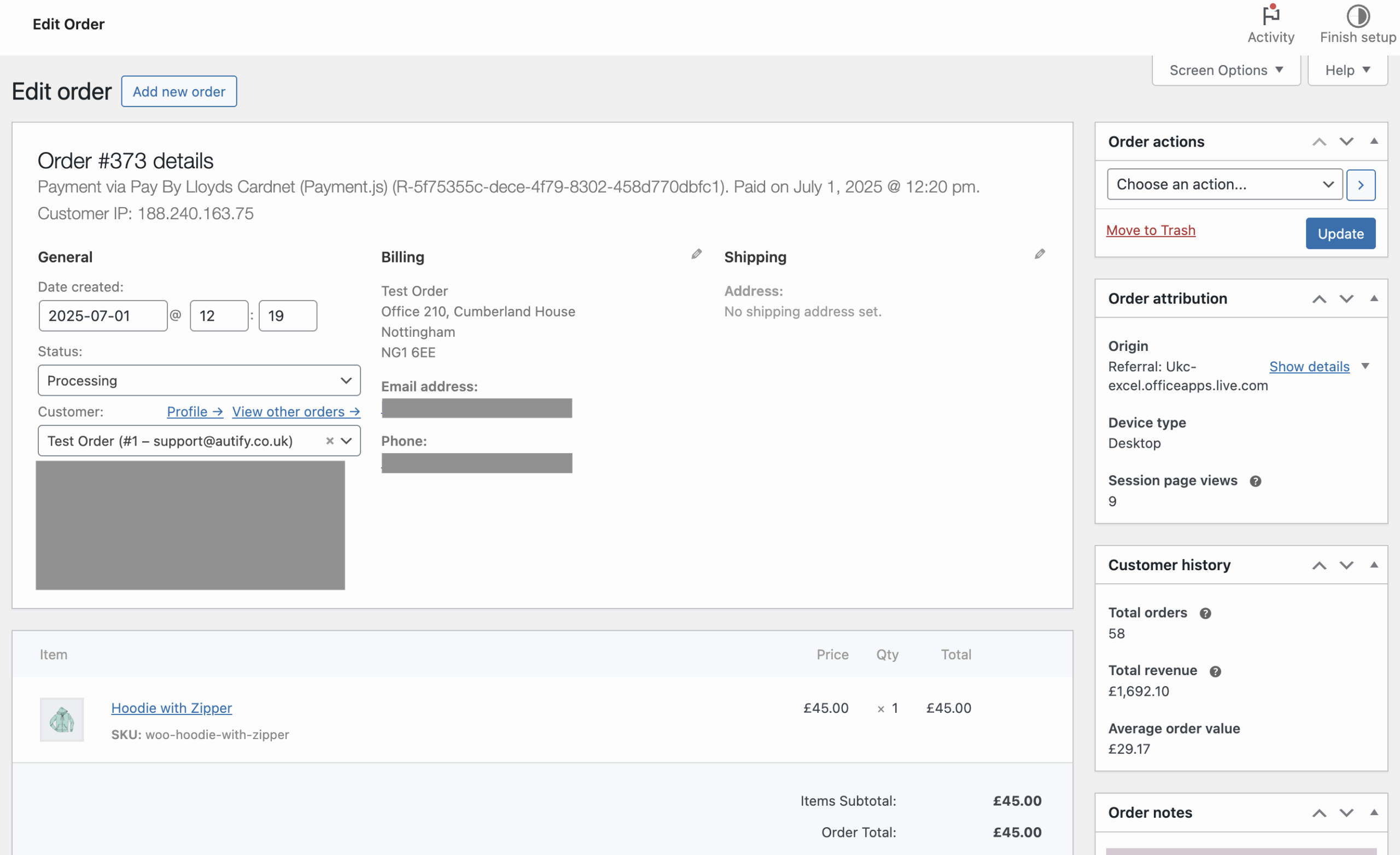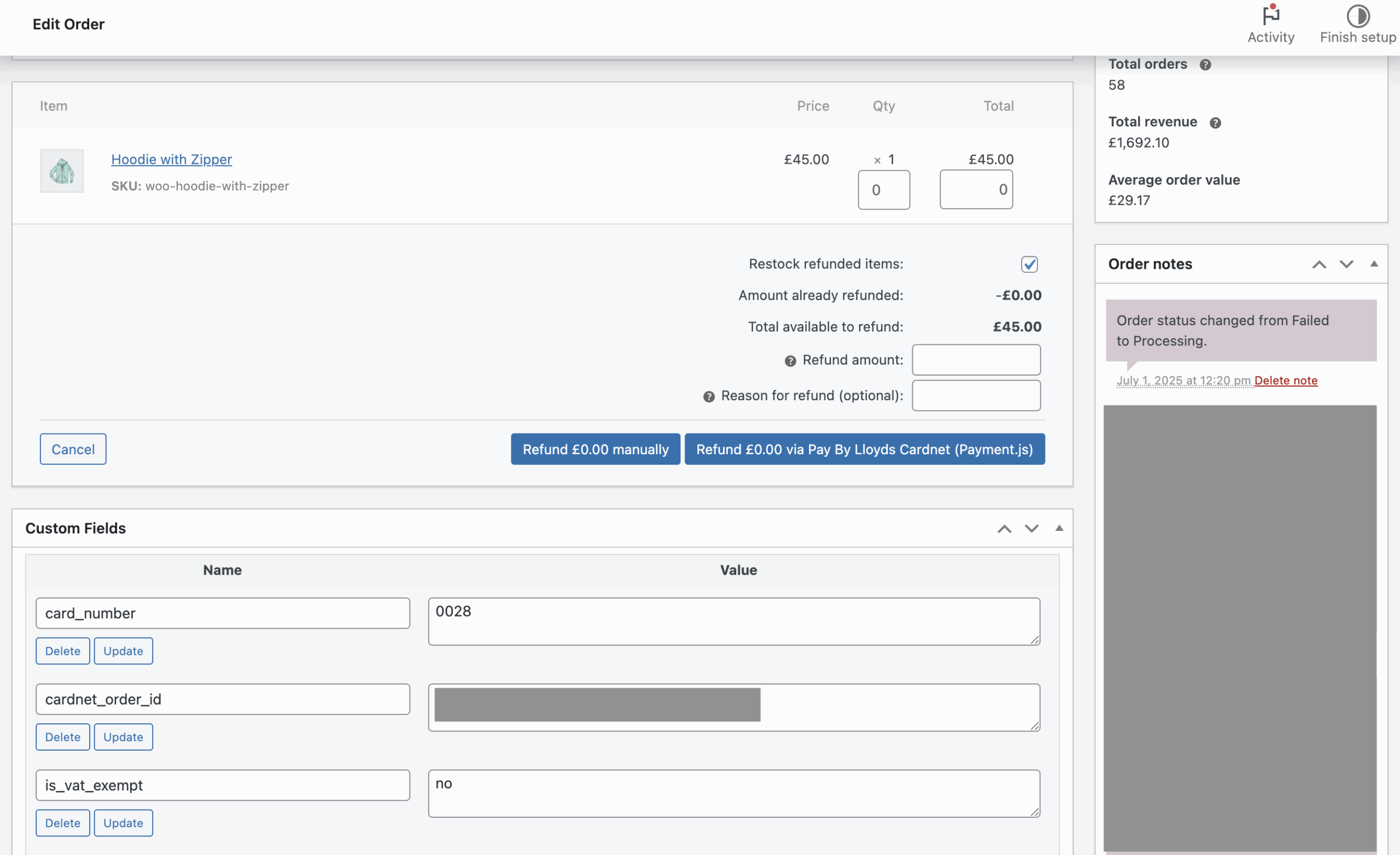Key Features of the Lloyds Bank Cardnet Integration for WooCommerce:
- Redirect payment – start accepting online payments with ease through a hosted payment page.
- Embedded payment solution (Payment.JS) – use the embedded payment solution to display the payment form on the checkout page.
- ApplePay & GooglePay – allow customers to pay with digital wallets, with the ability to display the express checkout options on the product, cart and checkout pages.
- Mail order/telephone order (MOTO) payments –securely take orders over the phone or email with the MOTO payment function available in the WooCommerce backend.
- Offer subscriptions –easily set up reoccurring payment collection for subscription services. Only available with card payments.
- Tokenisation –allow customers to save card details for faster future purchases. Card details are saved and retrieved using tokenisation, ensuring sensitive data is protected.
- Refund processing –process full and partial refunds with ease from the WooCommerce backend.
- Accept multiple payment options – customers can choose to pay with all major credit and debit cards, as well as digital wallets.
- International payment settings – configure the plugin to suit your business needs, such as selling locations.
- Easy-to-use dashboard – manage transactions and order statuses with ease from the WooCommerce reporting dashboard.
- Secure payment handling – when using the redirected and embedded payment solutions, transactions are processed by Lloyds Bank Cardnet, and not in your e-commerce environment, providing business and customer protection.
- Reliable support – benefit from reliable installation and post-integration support from our technical team.
What is Lloyds Bank Cardnet LBOP?
Provided by Lloyds Banking Group, the Lloyds Bank Cardnet payment solution enables merchants to easily accept a variety of payment methods. By connecting the payment gateway with your WooCommerce store, merchants can offer customers a seamless online checkout experience, with the option to pay with digital wallets as well a credit and debit cards. With this plugin, businesses can also benefit from other advanced payment features, such as refund processing, MOTO payments, reoccurring payment collection and more.
Before You Begin
To use our Lloyds Bank Cardnet Payment Gateway integration for WooCommerce, your business will require an active account with Lloyds Bank Cardnet. Please note, Autify Digital and our plugin cannot assist with the account set up. Please visit Lloyds Bank for more information.
Once your account is ready, you can proceed with purchasing the plugin from our store.
Customising Your Lloyds Bank Cardnet Plugin
Our WooCommerce plugin comes with several out of the box features however, we understand that sometimes, businesses need something a little more tailored to them. That’s why, our team can support you with any custom features or configurations you might need – simply, get in touch by emailing cardnet@autify.co.uk.
Installation
To get started, please download the Lloyds Bank Cardnet plugin from our online store. Once your order has been processed, the plugin files and installation guide will be available in your Autify account.
To set up the plugin, you will need your Store ID and Shared Secret, which are provided by Lloyds Bank when setting up your merchant account.
For the embedded payment solution (Payment.JS), you will also need a REST API Key and API Secret. Once generated, you will need to request for the REST API keys and Store ID to be linked, as well as for a webhook URL to be linked to the account. The webhook URL can be found in the documentation provided with the plugin. A request should also made to disable CVV verification. For more information on this, please see our guide.
Our technical team also offers a professional installation service. If selected, our team will configure the plugin to your requirements. To opt for this service, please check the box before proceeding to checkout.
Security and Compliance
When using the hosted payment page or embedded payment solution (Payment.JS), online payments from your WooCommerce store will be processed by Lloyds Bank Cardnet, and not in your e-commerce environment. Therefore, both merchants and customers can rest assured knowing that payment handling is compliant with the necessary standards.
Merchants are encouraged to understand their compliance requirements when using Lloyds Bank Cardnet (LBOP) with WooCommerce.