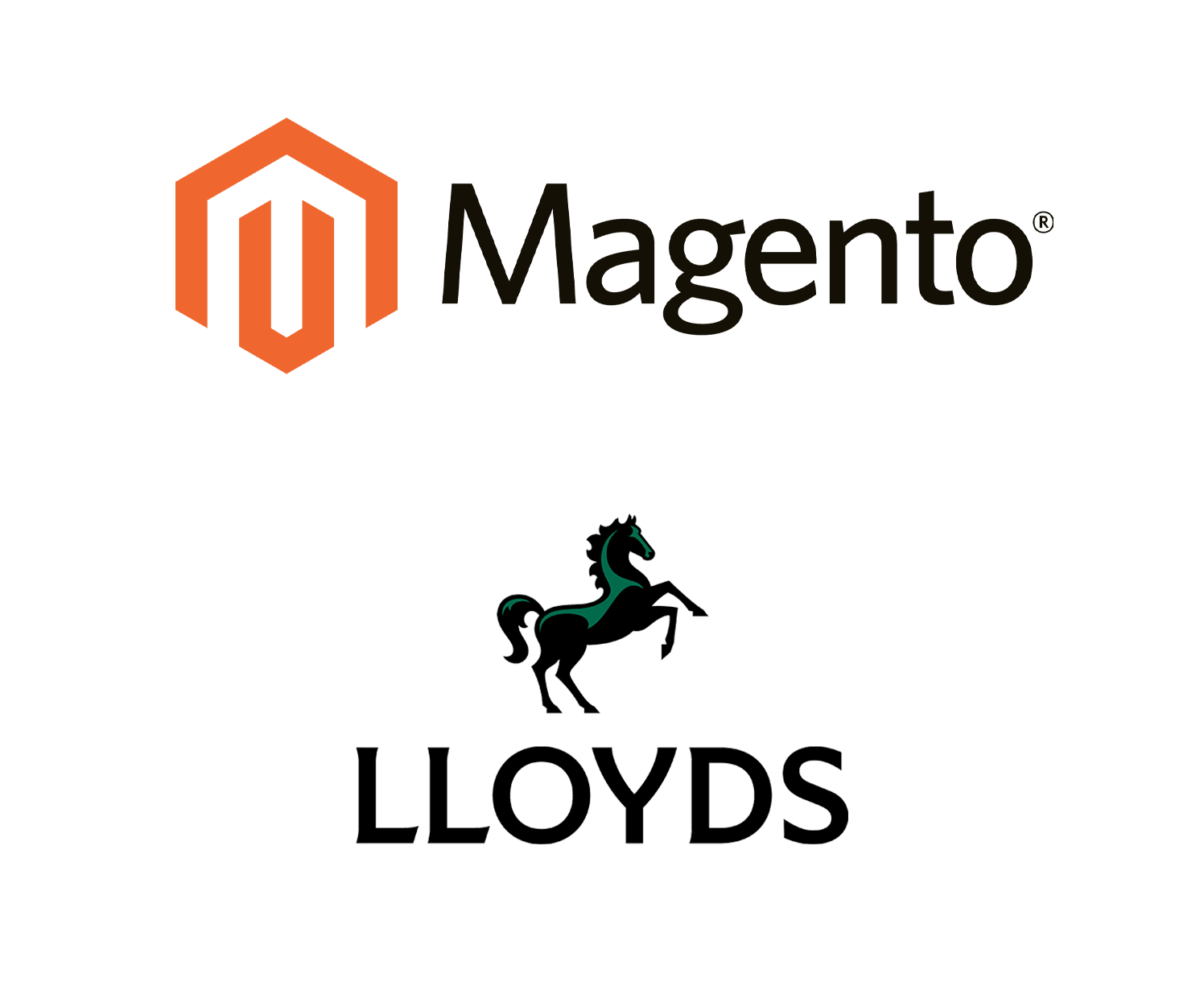Features of our Lloyds Integration for Magento:
- Redirected payment method – accept online payments via a hosted payment page.
- Embedded payment solution (Payment.JS) – use this feature to seamlessly display the payment form directly on the checkout page.
- ApplePay, GooglePay & PayPal – using the redirected payment method, you can allow customers to complete transactions with a digital wallet.
- Refund processing – process refunds through the Lloyds Bank Cardnet payment gateway with ease from the Magento back end.
- Tailored experience – configure the module to meet your business needs. Control settings such as minimum and maximum amounts, selling locations, form fields and email notifications.
- Reporting dashboard – from the reporting dashboard in your Magento admin panel, you can easily track transactions from the payment gateway.
- Real-time processing – orders and statuses are updated instantly in the Magento admin panel.
- Dedicated customer support – enjoy reliable, first-line support from our team of integration experts.
What is Lloyds Bank Cardnet (LBOP)?
Lloyds Bank Cardnet (LBOP) is a trusted payment solution from Lloyds Banking Group. The payment gateway allows businesses to easily accept a number of payment methods, such as credit and debit cards, and digital wallets. When integrated with Magento, businesses can also offer online customers a seamless checkout experience, whether that’s through a hosted payment page, or an embedded solution that fits neatly on the checkout page.
Before You Begin
Before you get started with the Lloyds Bank Cardnet module for Magento, please ensure your business has an approved Lloyds Cardnet merchant account. Please note, Autify Digital and our module cannot assist with the account set up. Please visit Lloyds Bank for more information.
When your account is active, you can begin to integrate our module with your Magento website and offer your customers a secure online payment experience.
Customise Your Lloyds Bank Cardnet Integration
Looking for a more tailored solution? Get in touch to discuss your needs with our team of integration specialists. We’d be happy to help you get the most out of the module! Contact us at cardnet@autify.co.uk.
Installation
To begin the installation, please download the Lloyds Bank Cardnet module from our store. Once your order has been processed, the module files and a detailed installation guide will be available in your Autify account. Please follow the step by step instructions outlined in the documentation to effectively configure the module
For the installation, you will require your Store ID and Shared Secret, which are shared by Lloyds Bank Cardnet when activating your merchant account.
To set up the embedded payment solution (Payment.JS), you will also need a REST API Key and API Secret. Once they have been generated, you will need to request for the REST API keys and Store ID to be linked, as well as for a webhook URL to be linked to the account. The webhook URL can be found in the documentation provided with your purchase. A request should also made to disable CVV verification. For more information, please see our guide.
We also offer a professional installation service for those who would prefer to have the module configured by our technical team. For this service, please select the professional installation option before purchasing the module.
Security and Compliance
When using the redirected and embedded (Payment.JS) payment solutions, all transactions are processed and handled by Lloyds Bank Cardnet, and not in the merchant’s e-commerce environment. This ensures sensitive data is handled compliantly, giving merchants peace of mind that their payment processing meets the necessary standards.
Businesses are responsible for ensuring they are compliant with any necessary financial regulations when using Lloyds Cardnet.
 Supports 2.4.5, 2.4.6, 2.4.7
Supports 2.4.5, 2.4.6, 2.4.7