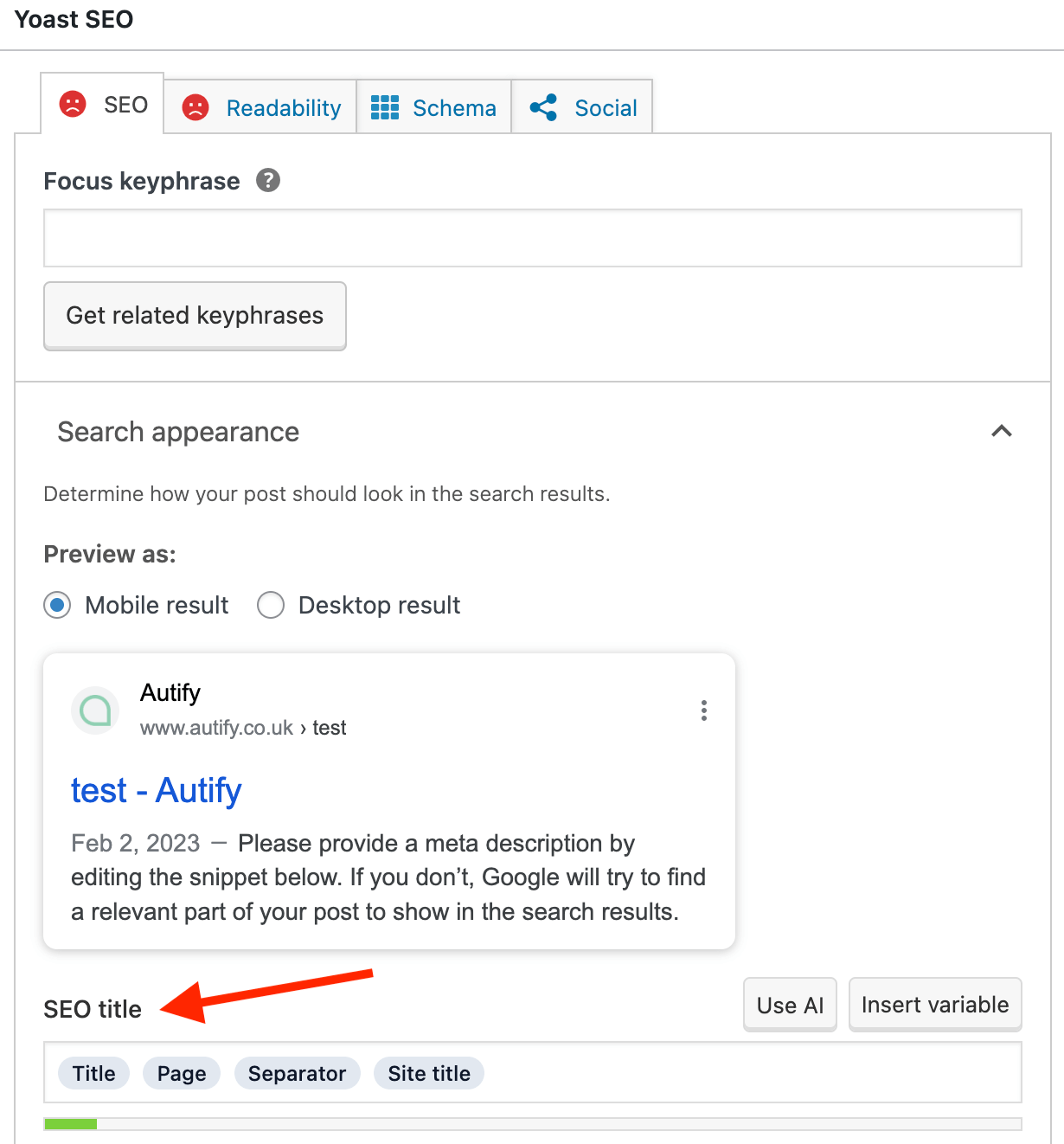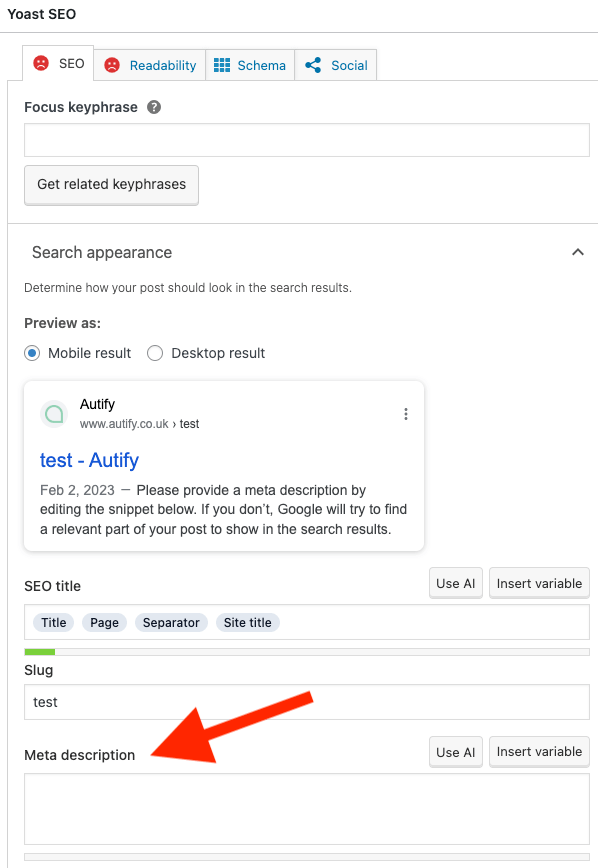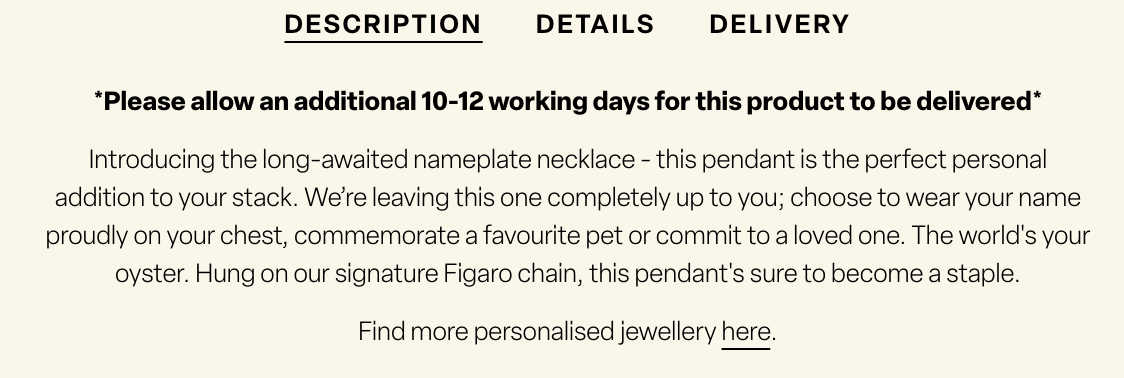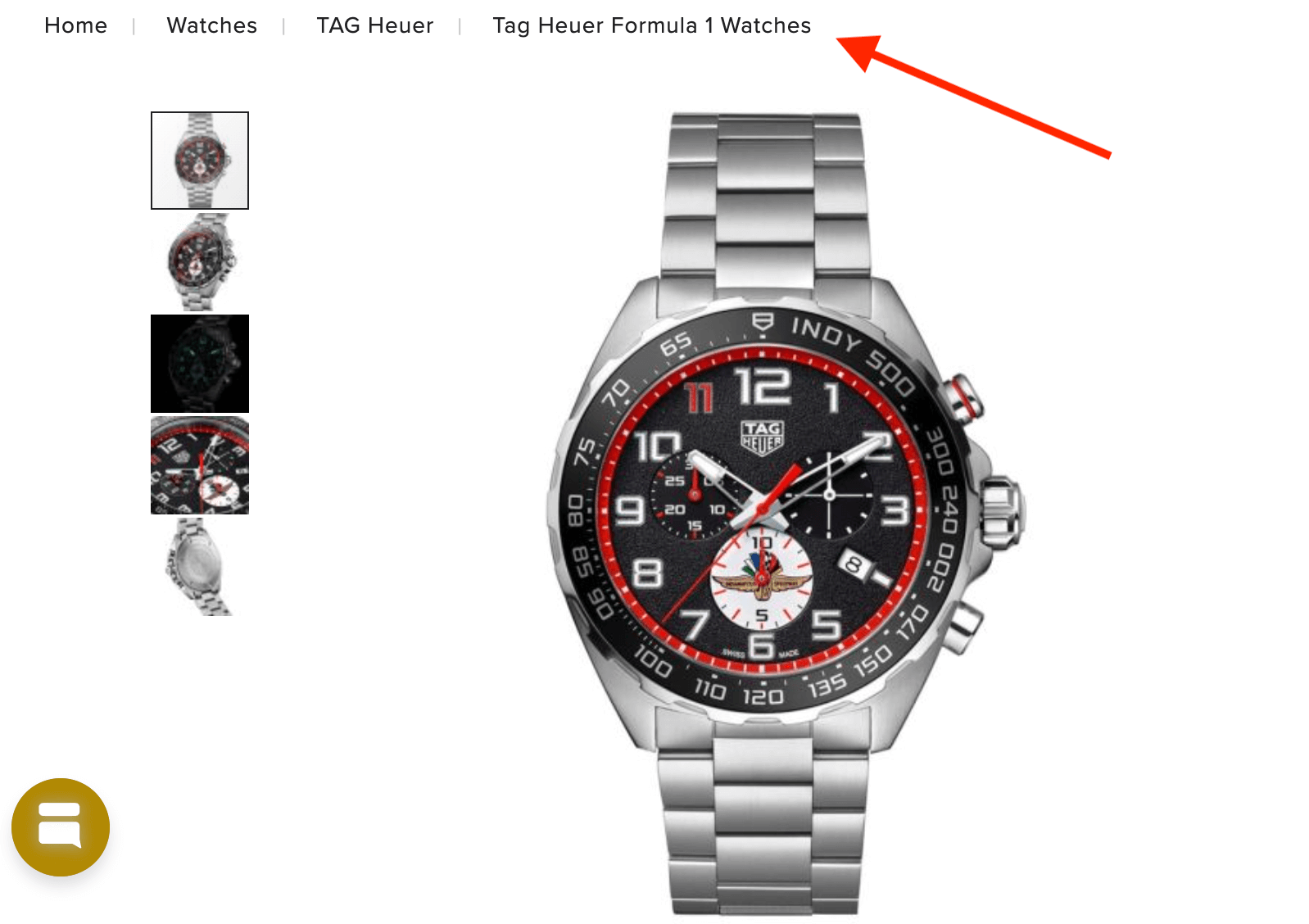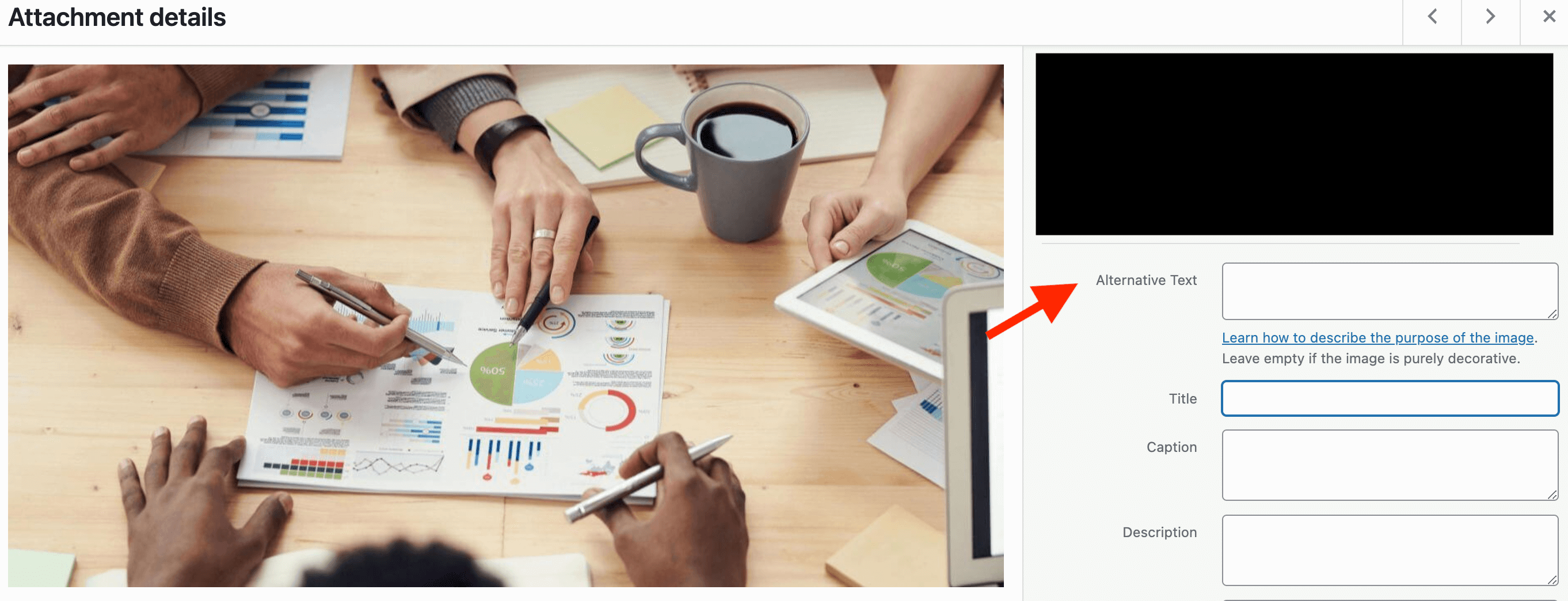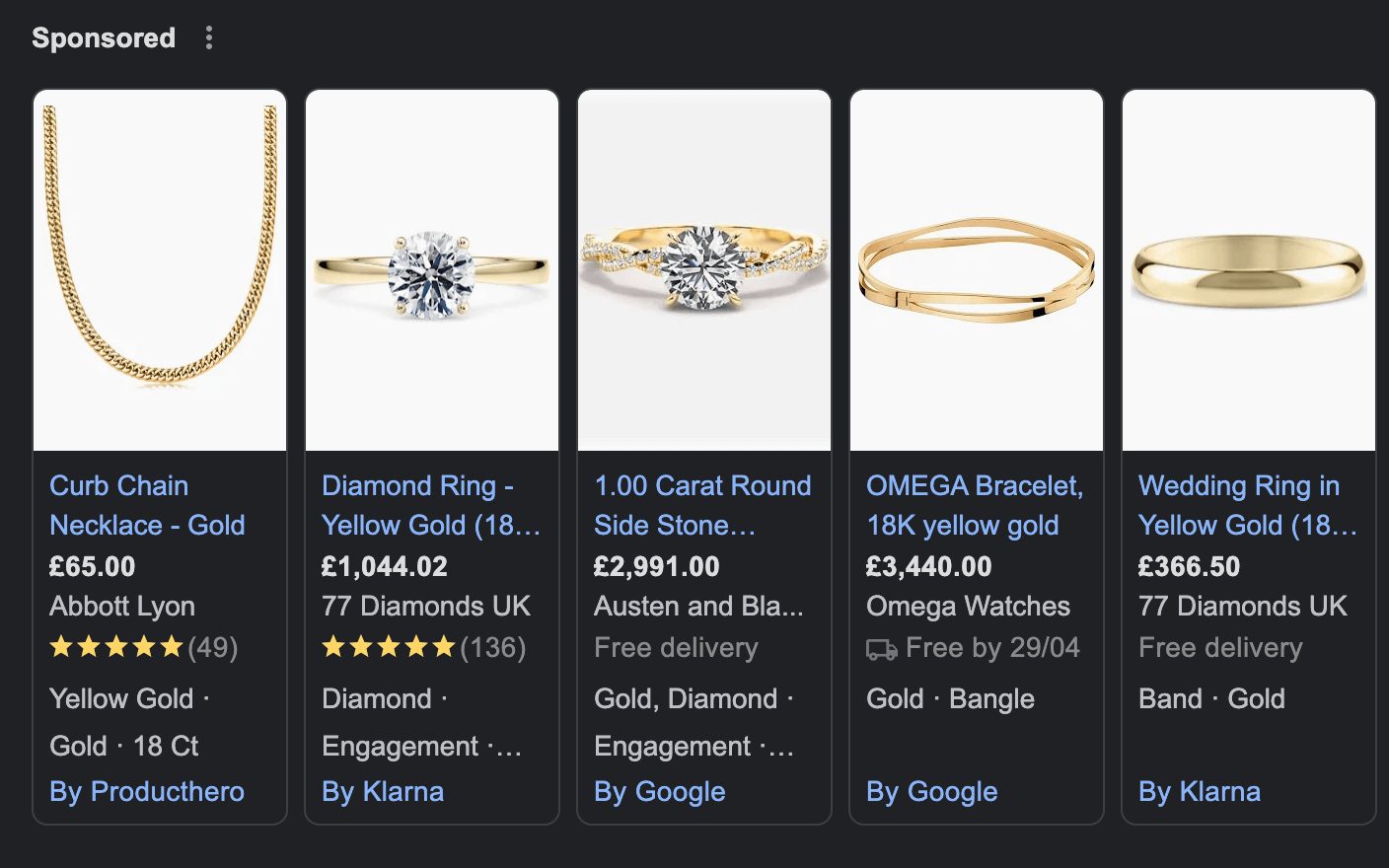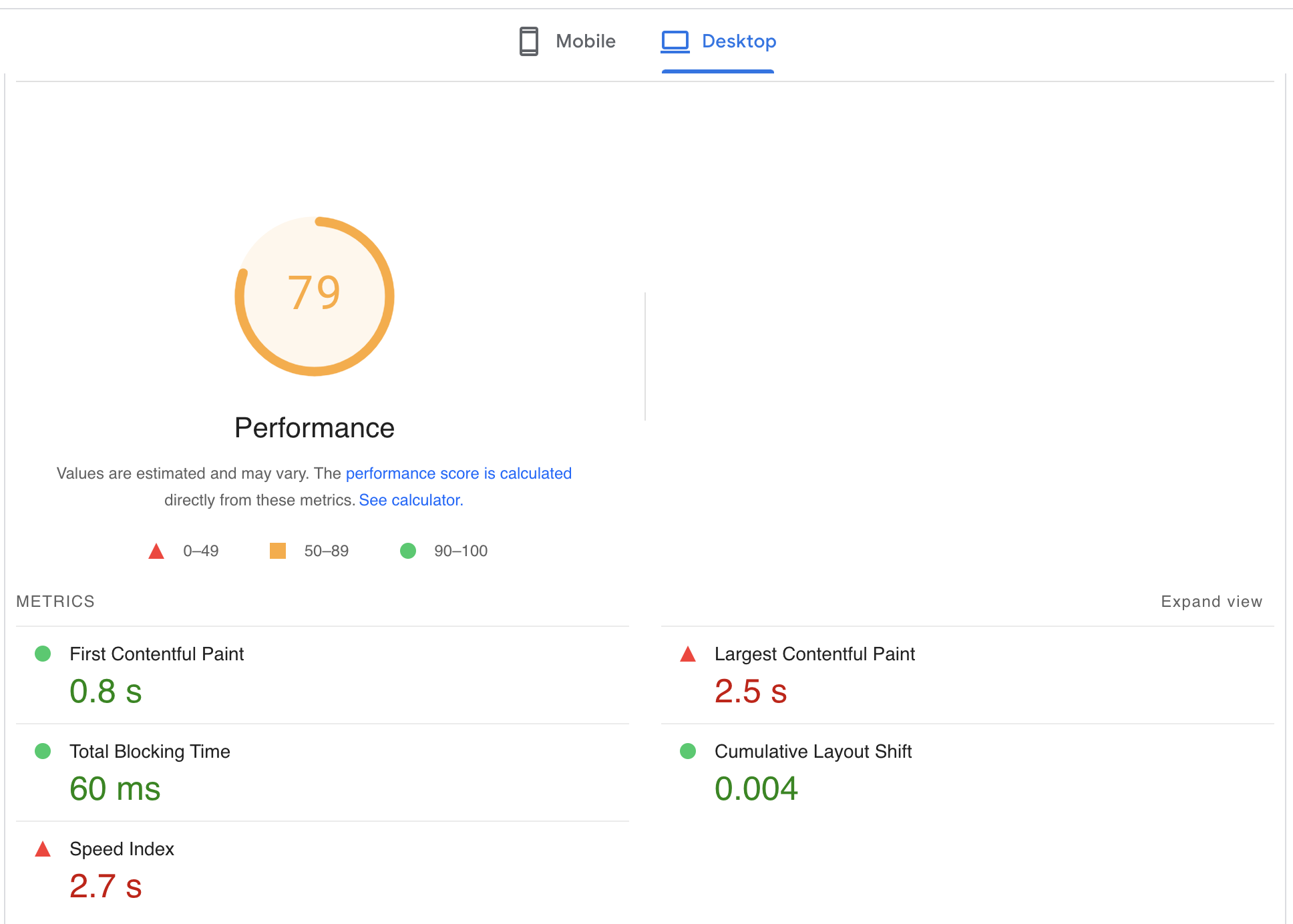14 WooCommerce SEO Tips for Better Rankings
You are in the right place if you’re a business owner who has a WooCommerce website, or a digital marketer who works with clients that have a WooCommerce website but have limited knowledge and experience about WooCommerce SEO.
SEO is the process of improving a website to rank higher in the results pages of search engines like Google, Bing, and Yahoo to increase visibility and thus organic traffic. The principles behind the processes involved in SEO are universal across all platforms from WooCommerce to Magento with slight differences in the implementation of the processes.
In this article, we will primarily focus on the nuances involved in doing SEO for WooCommerce websites. Any general SEO knowledge will help you understand how to do SEO for WooCommerce. However, if you have no knowledge then don’t worry as we will explain things in a simple way to understand.
- What is WooCommerce?
- What is WooCommerce SEO?
- What is the Importance of WooCommerce SEO?
- How to do SEO for WooCommerce?
- 1. Optimise Category and Product Page Titles
- 2. Improve Category and Product URLs
- 3. Use Meta Descriptions
- 4. Optimise Product Descriptions
- 5. Add a Reviews Section to Product Pages
- 6. Use Breadcrumbs for Easy Navigation
- 7. Add and Improve Image Alt Text
- 8. Avoid Duplicate Content
- 9. Fix Broken Links
- 10. Add Structured Data for Rich Snippets
- 11. Use a WooCommerce SEO Plugin
- 12. Optimise Site Speed and Performance
- 13. Track WooCommerce Customers in Google Analytics 4
- 14. Maximise Website Security
- Conclusion
What is WooCommerce?
WooCommerce is an open-source ecommerce plugin for WordPress-based websites. WooCommerce is mainly used to create online ecommerce shops allowing users to turn their regular WordPress website into a fully functioning online store with all the necessary ecommerce features such as product pages, inventory and tax management, secure payments, and shipping integration. The WooCommerce interface is also beginner-friendly, which is why many businesses choose to use it.
What is WooCommerce SEO?
WooCommerce SEO (search engine optimisation) is the process of optimising your WooCommerce website to rank higher on search engine results pages (SERPs), which can increase your website’s visibility and thus organic traffic.
What is the Importance of WooCommerce SEO?
WooCommerce SEO is important because it can help the web pages on your WooCommerce store rank higher for their target keywords on the SERP resulting in more people seeing your web pages.
For example, product pages that rank higher in the SERP for their target keywords will mean more people that are searching for that specific product to buy (have transactional intent) will find your products and buy them thus increasing revenue generated by your WooCommerce store.
Additionally, blog posts/pages that rank higher in the SERP for their target keywords will mean more people that are searching for helpful information will find your blog posts/pages thus improving brand awareness.
Blog posts that satisfy user intent and provide useful information that completes the user journey sends good user experience signals to the Google algorithm, which will help improve the rankings of the pages on the website including product pages resulting in more sales and revenue.
Also, strategically placing relevant call to actions and internal links on blog posts for users to check out your product or category pages can help you acquire new customers as you subtly guide them down the sales funnel.
How to do SEO for WooCommerce?
Below are 14 ways to do SEO for WooCommerce.
1. Optimise Category and Product Page Titles
The title tag of a category and product page is an HTML code tag that allows you to give a web page a title. This title can be found in the browser title bar and in SERPs.
Optimising category and product titles is a part of WooCommerce SEO because it helps both shoppers and search engines understand what your pages are about. As a result, your category and product pages will appear in the relevant search results and can entice users to click on your page in the search results leading to more organic traffic and thus more sales.
A case study conducted by TrustRadius can confirm this claim as they witnessed a 22% increase in organic clicks sitewide after optimising their category page title tags, showcasing the importance of improving category and product page titles for SEO.
Below are the best practices to optimise category and product page titles.
- Analyse the SERP to take title tag ideas from competitors
- Use main keyword(s) from your keyword research in the title tag
- Avoid keyword stuffing in your SEO title tag
- Front-load the most important words in the title
- Do not repeat words in the title
- Ensure your title tag length is between 50-60 characters
- Ensure page titles are unique and not duplicate
- Brand your title tags if possible
- Ensure your title tags make sense
To make your category and product page titles more SEO-friendly when you have a large WooCommerce site with many pages, you must get a list of all the page titles on your WooCommerce site using Screaming Frog then export them onto to an excel spreadsheet. On the excel spreadsheet you can review all the title tags one by one and optimise them. Once you are done you can go into the backend of your WooCommerce site and update the title tags.
To change the title tags on your WooCommerce site you can use the Yoast SEO plugin, which will show a panel below the editor allowing you to edit the page title. This is shown below.
2. Improve Category and Product URLs
A Uniform Resource Locator (URL) is the web address that we type into a browser to access a web page. For example, https://www.autify.co.uk/ is a URL.
Optimising the URLs of category and product pages is important for WooCommerce SEO because the URL is the first thing seen by search engine crawlers so if it’s SEO-friendly then you help search engines understand what your categories and product pages are about. This ensures your category and product pages appear in the SERP for the correct and relevant keywords allowing you attract new customers. Category and product pages with SEO-friendly URLs are also important for WooCommerce as they can help improve user experience as users understand what the page is about, but also increase click-through rates (CTR) from the SERP allowing more users to convert into buying customers.
The best practices to optimise category and product URLs on WooCommerce are below.
- Ensure your URLs are short (max of 3-4 words in the slug)
- Do not repeat words in your URL
- Include target keywords in your URL
- Avoid using dates in the URL
- Use hyphens, not underscores in the URL
- URLs should only contain lowercase letters
- Eliminate stop words in the URL
To optimise the URLs of category and product pages for SEO on a large WooCommerce website, you must also use the tool Screaming Frog to crawl the site, get a list of all the pages alongside their URLs on the site, export the list onto excel, and then begin optimising the URLs one by one on the excel sheet.
Once you have done this then you can login into your WooCommerce site, go to the quick editor of a page, and update the page URLs with the new URLs you have created. This is shown below.
Be sure to implement a 301 redirect from the old URLs to the new URLs to inform both users and search engines of the URL change.
3. Use Meta Descriptions
Meta descriptions are brief summaries of a page’s content and presents that to users in the SERP.
Using and optimising meta descriptions is important for WooCommerce SEO because they can convince the user that the page is exactly what they are looking for, which can increase the CTR for that page thus increasing the number of potential customers. A high CTR also signals to search engines like Google that your users find your pages helpful and relevant thus helping the search engine rankings of your entire website.
SEMrush and Split Signal conducted a statistical SEO split-test where they re-wrote the meta descriptions for category pages. They found that improving the category meta descriptions increased the clicks from the SERP by 6.5% demonstrating the importance of optimising your meta descriptions for both search engines and users.
Below we recommend how to optimise the meta descriptions of your pages.
- Use target keywords in your meta descriptions
- Create unique meta descriptions for each page and avoid duplicates
- Include relevant information about the content
- Be descriptive to entice the user of the benefits they will get by clicking on the page
- Ensure your meta description is between 150-160 characters
- Include a call to action
To ensure the meta descriptions on your WooCommerce website are SEO-friendly, you can use Screaming Frog to crawl your site. Screaming Frog will highlight any pages that are missing or have duplicate meta descriptions but will also allow you to check whether the existing meta descriptions are good enough.
Once you have optimised your meta descriptions then you can go into the backend of your WooCommerce store and update or add new meta descriptions for each of the pages that require it. The Yoast SEO plugin panel shown below is where you can update or add meta description.
4. Optimise Product Descriptions
A product description is a form of marketing copy used to describe and explain the benefits of a product on your WooCommerce site.
Below is an example of a product description for an ecommerce website that sells jewellery.
Product descriptions are worth optimising for both users and search engines. Product descriptions help convince users to purchase the product thus increasing sales and revenue. Neilsen Norman Group found that 20% of failed purchases are due to confusing or incomplete information about the product. Additionally, product descriptions can help search engines understand what the page is about and if the content is more helpful than the competitors based on semantics and user behaviour, if so then the page can experience greater rankings in the SERP.
The best ways to optimise product descriptions for WooCommerce SEO are below.
- Make sure product descriptions have relevant keywords but aren’t stuffed with keywords
- Ensure product descriptions include unique attributes of the product like benefits that make the product stand out from the rest such as limited-edition designs, collaboration with famous athletes, or customisation options
- Ensure product descriptions address root attributes of the product like essential features that define the product such as the purpose, materials, and weight
- Ensure the product descriptions include rare attributes of the product like features that aren’t commonly found in the product
- Use headers such as H2 and H3 to break up the text and provide logical structure
- Ensure there is a contextual flow within the product descriptions
- Ensure the product descriptions are unique and not duplicate
- Include contextual links to similar products
- Provide a clear call to action
To add or update product descriptions in WooCommerce you need to login to your WooCommerce/WordPress site and navigate to the Products tab. Click on your desired product page and go to the “Product short description” field then add or update the text. Once you are done you can update or publish the product page.
5. Add a Reviews Section to Product Pages
Adding a reviews section to the product pages is a great way to improve the SEO for your WooCommerce store as reviews are user-generated content, which provide different perspectives about the products you offer. This can enhance the trustworthiness and authority of your WooCommerce store in the eyes of both search engines and users, which results in higher rankings for relevant keywords, and more conversions and thus sales.
Below is an example of a reviews section that appears in on a product page of a WooCommerce site.
This reviews section could also be product review videos, which could help customers understand the features of the products better and allow them to visualise themselves using the product.
The ecommerce store FragranceX observed a 63% increase in conversion rates after adding product review videos exemplifying the benefits of adding product review videos to product pages.
To add a review section to your product pages, you need the assistance of a developer that specialises in the WordPress or WooCommerce platform. If you use Trustpilot for reviews, then a developer could also help displaying the reviews on your website.
6. Use Breadcrumbs for Easy Navigation
A breadcrumb is a small text path, usually located at the top of a page, that acts as a navigational aid allowing users to keep track of their current location on a website. A breadcrumb trail shows the page a user is currently on and its relation to the pages they visited before it, or the hierarchy of higher-level parent pages above the current page.
An example of breadcrumbs navigation on a product page is shown below.
Using breadcrumbs is important for WooCommerce SEO because it helps search engines better understand the website topicality, the site architecture, and to effectively crawl the site. Additionally, your site structure can appear in the SERP if you use breadcrumb schema markup, which can entice users to click on your pages, thus increasing the CTR. Breadcrumbs also allows users to easily navigate the website and find exactly what they are looking for, which increases engagement time and potential conversions as well as reducing bounce rates and pogo sticking. These positive metrics indicate to search engines like Google that your WooCommerce store has good user experience, which is a SEO ranking factor.
To use breadcrumbs on your WooCommerce store you can simply use Yoast SEO or one of the many plugins available. You can also add breadcrumbs manually using code, which usually requires a developer to implement this.
7. Add and Improve Image Alt Text
Alt text (alternative text), also known as alt description and alt tag, is a short-written description that appears in place of an image on a webpage if the image fails to load on a user’s screen.
Adding alt text to your images is a key part of WooCommerce SEO because it helps screen-reading tools describe images to visually impaired readers, which enhances user experience. Also, alt text images allow search engines to better understand the image files as well as the page allowing your pages and images to rank in the SERP for the correct and relevant keywords.
It is also important to optimise the alt text of the images. Below are ways in which you can optimise your image alt text.
- Ensure alt text is descriptive and specific of what is happening in the image
- Include focus keywords in your alt text without stuffing keywords
- Keep alt tags short (less than 125 characters)
- Don’t start alt text with “picture of…” or “image of…”
- Ensure there are no spelling errors
- Don’t write alt text for purely decorative images
The HubSpot Blog team implemented an SEO strategy that focused mainly on optimising the alt text of images, which helped increase the blog’s image traffic by 779% in less than a year resulting in 160,000 more organic views. Therefore, demonstrating the SEO benefits of optimising image alt text.
Screaming Frog or SEMrush’s Site Audit tool can be used to find all the images that are missing alt text so require one. The tools can also be used to collect all the images with alt text so that you can review them and ensure they are SEO-friendly.
To add or update alt text in WooCommerce you must log into your WooCommerce website, open the page, click on the image block to open the image settings, then add or edit the image alt text. Alternatively, when you’re logged into your site, you can go to the media section, which houses all your images allowing you to add or change the alt text, which is shown below.
8. Avoid Duplicate Content
Duplicate Content is the same content appearing on multiple URLs on the same website or across different websites.
It’s important to prevent duplicate content on your WooCommerce store as it can harm your WooCommerce website’s performance in the SERP. Search engine robots cannot crawl all the pages on your site but only a certain number due to their allocated crawl budget. Therefore, if you have duplicate content, search engine bots can waste time crawling duplicate content rather than unique, high-quality content incurring an opportunity cost. Also, the rankings of pages with duplicate content can suffer as search engines do not know which page should rank so may rank these pages lower in the SERP.
To find duplicate content you can use Screaming Frog or SEMrush’s Site Audit tool. SEMrush’s tool highlights pages as duplicate content if the content is at least 85% identical whereas for Screaming Frog you can configure the “near Duplicate Similarity Threshold (%)” to whatever you like. Both tools can also flag duplicate meta descriptions and titles. You can also find duplicate pages in the Google Search Console by navigating to the “Pages” tab under “Indexing” section, and then to the “Duplicate, google chose different canonical than user”. As you can see, here at Autify Digital, we rely heavily on these tools to help with our SEO endeavours as they are extremely useful.
To fix duplicate content you can add a canonical tag to consolidate any linking signals to a single page allowing only that one page out of the duplicate pages to rank in the SERP. Alternatively, you can simply update the duplicate content with new copy, use a no index meta tag to prevent them from being indexed, or remove the duplicate pages from your website making sure to add a 301 redirect afterwards.
9. Fix Broken Links
A broken link is a hyperlink that points to a page or resource that doesn’t exist. These link pages are usually deleted or moved without a redirection set up. The server returns a 404 (Not found) or 410 (Gone) status code when the user or crawler clicks on a broken link.
Addressing broken links is important for WooCommerce SEO because it can signal to search engines that your website is up-to-date and well maintained. Addressing broken links can also improve user experience as users are directed to pages that exist. Furthermore, you will not be unnecessarily wasting crawl budget due to many 404 pages but effectively distributing any built up link equity to live and topically relevant pages on your WooCommerce site, which can help those pages rank higher in the SERP.
To find broken links on your WooCommerce website, you can use SEMrush’s Site Audit tool or Screaming Frog yet again. Once you have identified all the broken links on your site, you can then fix these broken links by replacing the broken link with a topically relevant link that exists on your site or removing the link. You can even use any of the broken link checkers available on the internet.
In some cases, there may be links that aren’t broken but have redirects to a different URL, which means you must replace the link with the final destination page that returns a 200 ok status code. This will reduce the time taken for search engine crawlers to get to the final page rather than going through a series of redirects.
10. Add Structured Data for Rich Snippets
Structured data is a small code placed in the HTML of a web page to help search engines better understand the contextual information of that page.
A rich snippet, also known as a rich result, is a normal Google search result with additional information in the SERP. This additional information is populated from the structured data found in the page’s HTML.
Shown below is an example of Google showing rich snippets in the SERP.
Adding structured data for rich snippets is important for WooCommerce SEO as the products you offer can appear directly on the SERP with relevant information such as the rating, review count, price, and product’s availability, which can entice users to click onto your products thus increasing the CTR and conversions.
To add structured data markup to your WooCommerce store must choose the type of rich snippet you want to implement such as product, review, or recipe. You then need to use a structured data markup generator to generate the code required. Once this is done, you can then add the code to your website manually or by using a plugin like Yoast SEO.
If you need more information about the different types of rich snippets available, then check out our guide on structured data for ecommerce sites.
Google Search Console can be used to check whether you have correctly implemented structured data for rich snippets on your WooCommerce store. You can always contact us if you need help with implementing structured data to your WooCommerce site.
11. Use a WooCommerce SEO Plugin
A WooCommerce SEO plugin is an extension module for WooCommerce websites, which help aid SEO efforts.
Here at Autify Digital, we use various WooCommerce SEO plugins to help with SEO. Below are the some of the best WooCommerce SEO plugins we recommend using.
- Broken Link Checker – an SEO plugin that scans your entire site in search of broken links. There are many free versions out there in the market.
- Rank Math SEO – an SEO plugin for WordPress that helps with on-page SEO. Rank Math SEO is affordable, easy to use, and has many free features that other SEO tools require you to pay for. However, the customer support may be not the best in the market.
- Yoast WooCommerce SEO – also an SEO plugin that is used to optimise your websites’ on-page SEO, helping you edit your metadata to setting up an XML sitemap. Bear in mind that if your site has low hosting resources, this plugin can slow down your site.
- All in One SEO – SEO plugin that provides many SEO features that help with on-page analysis, rich snippets, local SEO, XML sitemaps, and much more. The price can be quite expensive for some.
- MonsterInsights – plugin that allows you to connect your WooCommerce store to Google Analytics 4 allowing you to access its data directly. This is a great way to understand how visitors navigate your store. The pro version can be quite expensive, which is the main downside.
12. Optimise Site Speed and Performance
Website speed or performance is how fast a browser can load fully functional webpages from a given site.
Websites that perform poorly in terms of speed can drive users away from the site leading to poor user experience leading to lower engagement time, less conversions, and higher bounce rates. Conversely, sites that load quickly will usually receive more traffic due to the good user experience signals sent to search engines like Google and thus leading to higher conversion rates. Additionally, fast page speed means that search engines can crawl more pages using their allocated crawl budget thus having a positive effect on the indexing of pages.
To check your website speed for both mobile and desktop, you can go to the page experience section of Google Search Console. Additionally, you can also use the Page speed insights report provided by Google, which can provide useful tips to help improve site speed such as reducing JavaScript execution time, avoiding large layout shifts, and minifying JavaScript and CSS files.
GTmetrix is also another free tool that can used to test and monitor the site speed and performance but also on a page level.
Google has moved to mobile-first indexing so you should prioritise improving the mobile site speed and performance first.
Below are some ways you can optimise site speed and performance.
- Optimise images
- Limit the number of HTTP requests
- Use Browser HTTP caching
- Remove unnecessary render-blocking JavaScript
- Limit the use of external scripts
- Limit redirect usage
- Minify CSS and JavaScript files
- Use effective third-party services for important website functions
The key to optimising your site speed is to use the tools we have suggested to find the main culprits responsible for slowing your WooCommerce site, which will allow you to efficiently target them.
13. Track WooCommerce Customers in Google Analytics 4
Google analytics 4 (GA4) is an analytics service that allows users to measure traffic and engagement across your websites.
Google Analytics 4 is important for WooCommerce SEO because it provides important insights that can help you monitor and analyse key performance metrics, user behaviour, and the effectiveness of your content.
Some of these insights are listed below.
- Understand how much organic traffic you are getting and whether it’s growing
- The traffic from different search engines
- The queries that bring in the most and least organic traffic
- The traffic from different channels
- Whether content distribution and link building bring in referral traffic
- The countries that the users come from
- If the traffic to the website brings in real value to the business in terms of purchases and total revenue
- The most and least converting pages for different goals
- See user journey on the website
- Whether you can manipulate the data to get more insights
This valuable information provided by Google Analytics 4 allows you to make informed changes to your WooCommerce based on accurate data, which will aid your SEO efforts.
Below are the steps required to setup Google Analytics 4.
- Create a GA4 Account
- Create a GA4 property
- Provide your business details
- Provide your business objectives
- Create a data stream
Google Analytics 4 is associated with one con, which is that the revenue report can be incorrect due to the currency value missing or the refunds not being tracking, which should be taken in consideration when analysing revenue.
14. Maximise Website Security
Website security refers to the processes taken to secure a website from cyberattacks committed by hackers, scams, malware, phishing, or errors.
Maximising site security is important for WooCommerce SEO as a hacked website can ruin the business’s reputation discouraging users to purchase from the online store as well as lose rankings in the SERP.
To check the security of your WooCommerce site, you can use a web security testing tool, and a WordPress scan to ensure all plugins/extensions are up to date with no known security bugs
Below are some website security measures that you incorporate into your WooCommerce site.
- Ensure your passwords are secure and regularly updated
- Get a Secure Sockets Layer (SSL) certificate
- Update your add-ons and plugins
- Limit user permissions
- Invest in anti-malware software
- Employ a professional web security expert
- Back up your website
- Regularly test your website
Conclusion
In this article, we have provided you with the definition of WooCommerce SEO, the importance of it, and some of the best practices to help with WooCommerce SEO such as optimising your category and product page titles and maximising site security.
Therefore, you should be equipped with the right knowledge to optimise your WooCommerce for both users and search engines, which will help your WooCommerce store rank higher in the SERP for its target keywords, gain more organic traffic, and thus more sales.
Here at Autify Digital, we have improved the visibility, organic traffic, and sales for many clients who have WooCommerce websites through our E-commerce SEO services so if you need help with implementing a successful ecommerce SEO strategy for your WooCommerce site then be sure to contact us today.
Post navigation
Read More Blogs

Magento upgrade: the best practice to ensure a safe implementation
Discover how to safely upgrade Magento with the best practices, from backing up

Amad Tababa named as One to Watch in The LDC Top 50 Most Ambitious Business Leaders for 2024
We’re very excited to announce that Amad Tababa, Founder of Autify Digital,